Virtual Course Tips!
So you're about to attend or deliver a virtual course huh? Let's make this stress-free for you ...
BEFORE THE COURSE
Save your link and any passcodes that the organisers have sent you.
Print or save any pre-course reading that may have been sent - check you can access any links to study notes.
Log onto the platform to check you can get on.
For most virtual meeting platforms there will be a help page to talk you through things like 'checking internet readiness'.
Download any apps needed for it to work (check out this page on the Zoom platform with all the most recent downloads)
Let your tech department know (if doing it from work) which site you will be using. They can fiddle with permissions so you don't get blocked by work firewalls on the day (this happens A LOT and results in lots of stress). Again, virtual platforms like Zoom have a page dedicated to telling the tech experts how to set it all up.
Be on time (or even better, early). The first bit of a course 'sets the scene' and gives an outline of the session. If you join late you miss this important part.
Aim to use a desktop device as phones usually don't display much and have reduced options (plus you get a very achy neck if your DSE isn't set up right)
Restart your device the night before - if any updates need installing you will be glad it happened then and not right a the start of your course. Use the latest versions of Chrome, Safari or Firefox or whatever you are using.
Prepare your study area so that you can take notes. Pen and paper at the ready!
Ensure you have sorted childcare / clinic appointments / meetings so that you can finish the course and have a bit of reflection time afterwards. Having to leave a course early or in a mad rush means you won't have time to fully digest the session - or you may not receive your certificate of attendance if you haven't attended the full thing. If you know you will have to leave early for another commitment let the organisers know in advance of the course so a contingency can be planned (sch as extra reading for instance). TRAINER TIP: It's REALLY awkward when someone publicly asks during a course if they can finish early. Saying 'yes' publicly means that everyone else thinks the rest of the course isn't important, and then they start leaving too! Saying 'no' is just mean and we always understand if something else comes up. No-one can force you to stay on a course!! But it definitely helps to plan for these things in advance (or privately ask the trainer on the day if it's unanticipated).
Have a look at the 'after the course' section below and see if you can start preparing for making study files so you know what the plan is after the course.


BIG TIP: Go to Aldi and buy all the snacks
Don't forget milk for your brews. And cat food so you don't get nagged by the cat all the way through.
And a bottle of something nice for afterwards to celebrate all your new skills.
DURING THE COURSE
CLOSE EVERYTHING except the platform you are using. If you are using another programme that is using your mic or cam then it may not be able to be used by the training platform. This also saves your bandwidth.
Reduce the number of devices using the internet in your workplace or home. Again, preserve that bandwidth!
LIVE TROUBLESHOOTING!
Can’t get your video to come on?
Can’t hear anything?
Can’t get your mic to work?
Keep getting kicked out?
FIRST thing to do: Obvious, but often missed-in-a-panic stuff: Check your volume is turned up! Check covers over camera lenses! Are you headphones connected via Bluetooth and hiding in your bag?
Log out of the session and log back in again on same link. Look for any dialogue boxes asking if the prog can use your mic/cam. Often these get missed.
Close other programmes using mic and cams – they may be stopping the use of them on other programs.
Download the software/app for the particular course you are on (e.g. Zoom/Teams client) if you are able (although preferably do this the night before) – the experience and functionality is much better.
Bandwidth can be an issue meaning you get kicked out or can’t stream a webcam. Close other programs, turn off as much unnecessary stuff in your environment using internet (E.G. tablets/phones on standby), sit closer to the router, restart the router. Open doors between rooms if router is in another room.
If it is an unusual problem – have a quick google to troubleshoot – there's always someone else on a message board somewhere who had the same issue and solved it on a forum somewhere.
IMPORTANT: Know where the mute and stop video buttons are!! Especially if you take your device with you to the toilet so you can carry on listening. TRUST ME, it's happened more than once where a delegate has been up to something they probably didn't want anyone to see, yet everyone saw!! (it's happened to trainers I know as well - Becky if you are reading this, I'm sure everyone loved your on-the-break-workout!).
And I see a LOT of people shouting at husbands - this seems to be a very common occurrence hmmm...
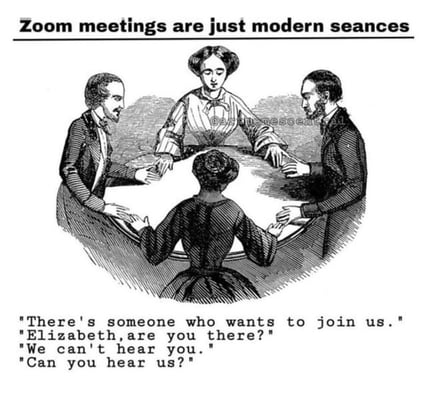
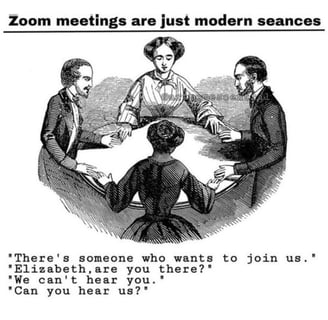
AFTER THE COURSE
Well done!!! It's not easy being on an intensive course for most of the day or morning. I bet you're tired now!
If you're in a similar situation to me then you will probably have to dash off and see to the family or make dinner or walk the dog, but try to take just a few minutes to reflect before you get back to the grind of daily life. If you are on a face to face course you might have some time to think on the journey home. But on a virtual course you might just be straight back into clinic or home-life without a pause. Life can be just relentless sometimes eh? Try to take a moment.
NURSEY TIP: If you'r a nurse, has anything come up that might be useful for a revalidation reflection?
Most of the foundation courses I teach involve a large amount of work and supervision afterwards. This is just the start of your journey if you are brand new to a subject.
Phlebotomy involves supervised practice and competency-signing. And maybe buying a few bananas to practice on...
Immunisation and travel health involves lots of further reading around the topics and workbooks, getting to grips with online resources like the Green Book and Travel Health Pro, bookmarking, making study files- and more supervised practice and sign-offs.
So you are going to have to be very organised.
I suggest a trip to the stationary shop to buy some binders and dividers and make yourself a nice study file full of cheat sheets (particularly for imms and travel and BCG). Of course, I would always encourage you to use LIVE resources in practice and have a great selection of organised bookmarks, but there is still a role for good old-fashioned paper when you're learning. I've suggested some contents below.
Don't forget to use the course reference lists to help you with both bookmarking and creating physical study files in the subject pages.
Suggested study file / bookmark headings for Travel Healthers
Guidance documents - RCPSG and RCN and Malaria guidelines
Template risk assessment and management forms
Summary of travel vaccines / boosters as a quick reference guide (always go by PGD in practice though!). I've made one and so has the fabulous Jane Chiodini.
Price lists (if private)
Ordering information, local referral services
UK schedules and incomplete algorithm posters
Child specific things like malaria dose calculator posters
Disease specific factsheets
Complex traveller/trip factsheets
Travel health advice - general. Such as altitude, sun safety, food and drink advice, insect bite avoidance
Competencies - signed off and completed
Suggested study file / bookmark headings for Immunisers
UK schedules and incomplete algorithm posters
Flu and covid vaccine posters and any eligibility posters (e.g shingles)
Anaphlaxis posters
Guidance documents UKHSA
Competencies
Individual vaccine factsheets
Assessments (such as quiz results / completed workbooks)
Hesitancy and uptake resources


Are you a trainer delivering a virtual course?
I have some tips for you too!!


Recommended Tech:
AT LEAST TWO MONITORS!! And practice using them A LOT.
QUICK TIP: If you have rather large screens you might want to turn the brightness down or the glare from them will make you look like a ghost. A ring light is much more forgiving.
A back-up internet supply. EVERYONE is relying on your tech and your internet!! I pay £14 for a 4G router (which I add on to my EE phone contract). It looks like this so very portable (handy for the campervan trips too!). It's RESCUED me a LOT! The other day I was doing a webinar with over 100 people and my internet died half way through (check out the 40 minute mark on my rabies talk in the rabies section of the site). Not fun, but the trusty portable router kicked in before I had even realised I had gone. PHEW!
And it is also very useful for taking to venues for F2F as well. Lots of courses (especially travel health) rely on demonstration of live online resources, so that's also been a very useful gadget. Sometimes the local WiFi can be dodgy or insecure or require you to sign up to things. If you teach as much as I do and regularly go to lots of different venues you start to acquire lots of spam from 'hotels and conference centres' when you have to 'enter your email address' to use their internet.
TIP: Stock up on data - Zoom can eat through 2gb of data an hour sometimes!
A decent webcam. For virtual training I use a 2K HIIEVPU USB webcam as the laptop cam is poor.
A ring light - although natural light is often better. Don't sit with your back to a window - have the light on your face, not behind you or you will look like a ghostly apparition. (There's always a delegate that is just a shadow too for this reason!)
Backups everywhere! Spare internet, spare laptop, spare screen.... It gets a bit pricey but for peace of mind it's worth it in my humble opinion. I even prepare the neighbours on the day of a remote course just in case all my backups fail and i need to pop round suddenly.
Call me an*l but I like to reduce my stressors!
Oh, and I like a bit of comfort too. I use a footstool under my desk at home for my short-arse legs to stop me giving myself DVT's. I never sit down for F2F training, but do get a bit lazier when virtual. Some people (yes, you Euan) have fancy standing desks. Whatever floats your boat.
And I have one of those stands that raises the laptop up higher, otherwise I can't move my head in any direction by the end of a day on Zoom.
Attitude to remote teaching and learning:
OK, so this is always going to be a love-hate thing.
But if the tutor is positive about it; it's contagious.
Remote teaching is brilliant in that it's accessible no matter where you are, attendance is easier (although the technophobes may disagree) and you get to be surrounded with your favourite snacks, your cat can be on your knee, and as soon as you log off there's no packing up and a long journey home. You only need to look presentable from the neck up, and no-one will smell you if you haven't had a shower. You get to meet people's pets, spouses and kids which gives a special little insight you wouldn't get on a F2F course.
The downside is that it's sometimes harder to make a personal connection, especially if people have their cameras off. Not a virtual course goes by where I don't get feedback saying 'would have been better F2F' or 'wish it was F2F'. But fortunately I also get a lot of feedback saying 'virtual was better than I thought it would be' or 'I much preferred the virtual course style'.
Ultimately: we can't please everyone all of the time. But we do have some control over the attitude others might leave the course with if we are simply positive (and have a sense of humour) about the tools we have.
When I start a virtual course I often notice that people can be a little stressed at first having tried to get on the session. I acknowledge that they have now done the hardest part of the course and they can now relax. There's nothing wrong with sympathising when someone has had a little trouble - I think everyone has had a tech issue at some point in their lives and I would like to hope delegates would be understanding in return if I was the one having the problems.
I wrote an article about remote courses - find it on my ramblings page


